
Product Delivery Timeframes
The delivery timeframes are listed for our suppliers below. These are a guide to the exprected time for the products to be received at our warehouse in Queensland. Each footwear product has this detailed under
If you are a therapist placing an order for your client, the process is quite simple.
Once you’ve chosen the products you want to order for your client and added them to your Shopping Cart, move on to the Checkout. On the checkout page, you can enter the client's address as the shipping address if that’s where the order should be sent, along with their NDIS details for the order. As the therapist, you will not be expected to cover the cost of the order.
Please ensure that the client information you provide exactly matches their NDIS Plan, as any discrepancies or missing details may slow down the order processing.
Once you have submitted the invoice you will receive a copy in your email. We recommend that you reply to this email and provide us the clients email address and mobile phone number. This allows us to followup any payment issues with the client and not you, the therapist.
If you require assistance with placing an order or selecting the appropriate product, please feel free to reach out to us. If necessary complete the Footwear Measurement Form on the Downloads\Forms page on our website.
We are here to help.
Your details as the account holder will be listed under Billing Information. Please don't change these details as they relate to your account on our website and you will not billed for this order, unless of course you let us know that you will.
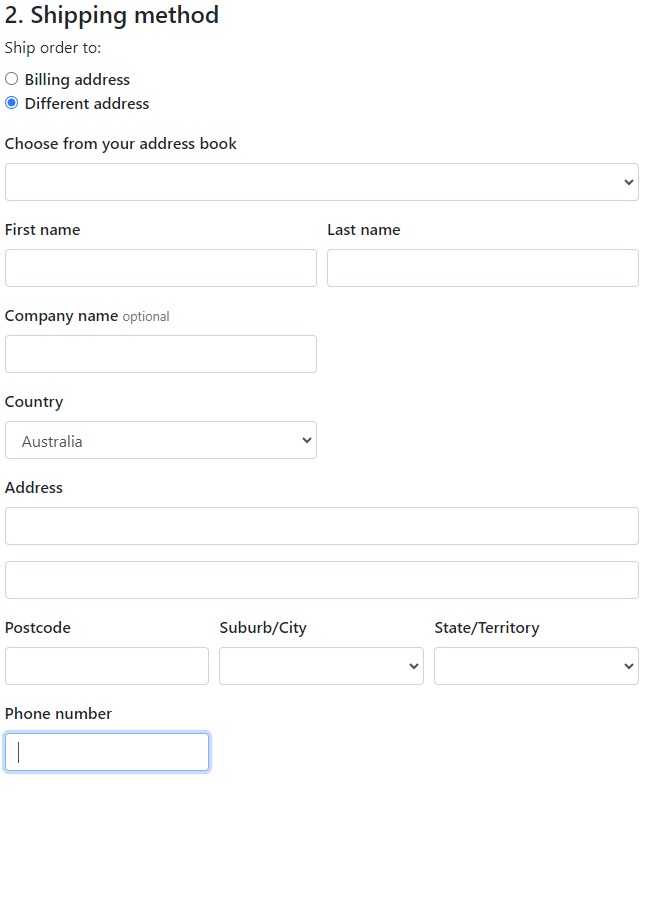
If the order is being shipped to the client change the Shipping Method - Ship oder to: from Billing Address to Different Address and enter the clients details. Include the clients mobile number as they will receive notifications from our courier company to this number. We also recommend that you reply to the email with a copy of the invoice and provide us the clients email address.
If your client is Self-Managed select the radio button labeled “NDIS - Self Managed” and enter the required details ensuring they are exactly the same as per their NDIS Plan.
If you provide the clients eMail address we will send the invoice to them to pay using the bank information provided on the invoice.
If your client is Plan Managed select the radio button labeled “NDIS - Plan Managed” and enter the required details ensuring they are exactly the same as per their NDIS Plan.
We will send the invoice directly to the Plan Manager for payment.
If your client is NDIA Managed select the radio button labeled “NDIS - NDIA Managed”and enter the required details ensuring they are exactly the same as per their NDIS Plan.
We will process the payment thorugh the NDIS Portal.